How To Allow Less Secure Apps Access To Your Google Account
Here are simple steps to know How To Allow Less Secure Apps Access To Your Google Account following as:
Login to your Google account and then visit the Security settings: https://www.google.com/settings/security/lesssecureapps
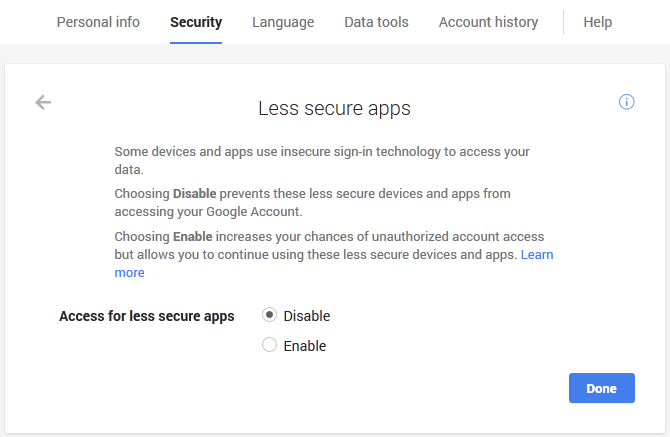
Now select Enable. After that click Done button at the bottom of the page
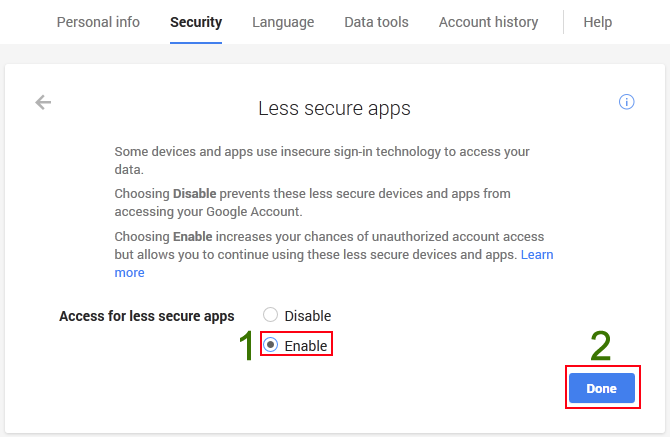
Note: After taking complete backup of data, you can select disable access to less secure apps
